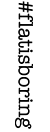“Athletes know what they want – and go after it. And you’ve done just that in your consistent feedback about three features you’d like to see changes to, for a while now. So we couldn’t be happier to finally share updates to the feed, segments and Apple Watch syncing with you. We know it’s taken a long time to get these out, and going forward we’re committed to listening harder to your input and moving quickly on improvements that will make your experience better. Your feedback is what helped make these improvements possible. Teamwork in action.” - Strava
More Control Over Your Feed
Strava are giving users more control over how activities in their feed are ordered. You’ll no longer miss cheering on a friend’s massive effort because you didn’t get to see it.
For a more customized feed, Strava are introducing the capability to favorite the athletes you care about most.
Their activities will be first in your feed and you can even choose to be notified when they upload something new. This way you’ll be the first to give your best friend kudos on their new PR.
Strava have also added in an option to see activities in the chronological order they were completed. This change has been one of the most frequently requested ever, according to Strava. Just use the toggle to select it in your feed settings on your phone.
Strava are looking for users willing to join their beta program to give them input on updates they’re making to the experience. Visit the beta program sign-up page for more information.

Auto-Flagging for Accuracy
You crush a hard workout, barely catch your breath, then speed away in your car going 40mph – without stopping Strava. Enter: Auto-detection of inaccurate efforts.
Starting this week, when a segment result doesn’t look right – or possible, for whatever reason – you’ll be notified that your activity was automatically flagged. Using the new cropping tool, you can update your activity so that it ends when it actually did by editing the time and distance – right from your phone. So both your activities and segment leaderboards will be more authentic than before.
Activity cropping is simple, quick and perfect for those times you could’ve sworn you’d finished recording.
To crop an inaccurate activity: click into your activity’s details and tap the three dots at the top right corner. Then, select Crop and use the slider tool to select the correct time when the activity started and ended.
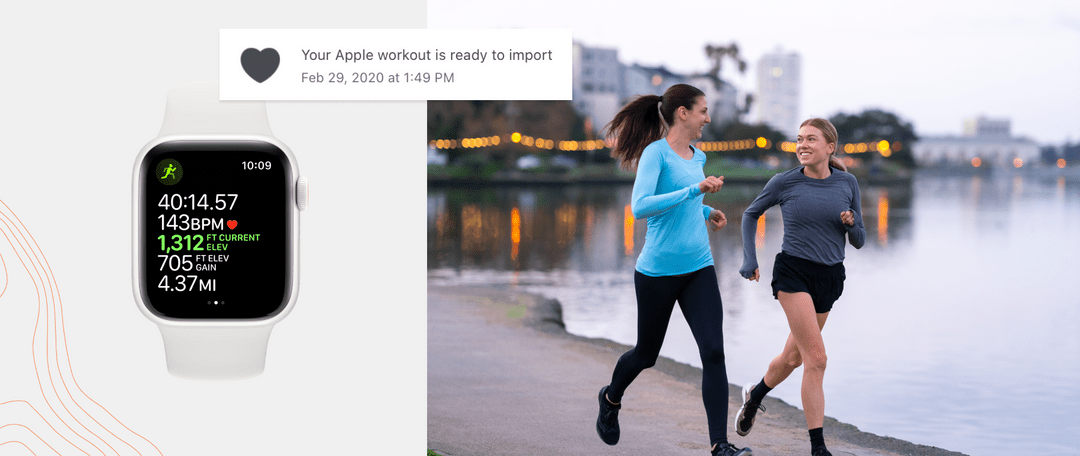
Make the Connection With Apple Watch
Uploading activities recorded with your Apple Watch, those recorded with the Apple Watch Workout app, directly to Strava is more reliable than ever. After connecting your Health app in Strava, you’ll be able to see your last 30 days of activities, choose which ones you want to import Strava, and then title, add photos and edit them as usual.
You no longer have to worry about duplicate uploading between your Strava and Health apps.